When choosing a new iPad, you might wonder, should I get an iPad with cellular, or is a WiFi-only model enough? You’ll have to pay extra for this feature, so no one wants to throw the money away. So I decided to figure out what the advantages of cellular versions are and who really needs them. Let’s start to explore this issue.
Table of Contents
Why does the iPad need cellular?
An iPad with cellular network allows you to install a SIM card and connect to the Internet anywhere where cellular data is available (which is more than 180 countries and regions). You don’t need to look for a WiFi network hotspot. You’ll always be connected.

It definitely gives you freedom of action because WiFi is not available everywhere; in addition, its quality in public places and cafes usually leaves much to be desired.
Some authors say that cellular models also allow you to make calls and exchange SMS, but it is not true. Here’s what Apple’s website says about it:
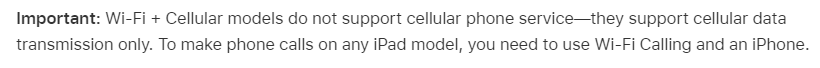
Do you really need a cellular iPad?
Of course, if you use your tablet mostly at home, the lack of cellular data service will not be such a big problem. But what if you work on your tablet and often need Internet access in transport, outdoors, or or on a trip to another country? Then you probably need more than just an iPad with WiFi only.
Alternatively, you can use a smartphone with the mobile data connection to create a hotspot. But phone’s hotspot has several disadvantages:
- the data transfer rate can be much slower;
- when using the modem function, the smartphone runs down much faster (you ruin the battery);
- not all tariff plans support the use of hotspots, so you have to pay extra.

So using a smartphone for frequent and regular Internet sharing is a bad idea. It’s much more convenient to have a cellular iPad that gives you internet access at full speed.
For those who work remotely, a cellular iPad model might even be a better option than a MacBook, which can only connect to WiFi! That way you can work almost anywhere.
Other Benefits of Buying an iPad with WiFi + cellular
As I said, the main benefit of a cellular iPad is internet connection. But there are some less obvious perks you might not have thought of, and they’re pretty important. It’s security and the availability of GPS.
Security
Not many people know that connecting to public WiFi is dangerous! Attackers often use these public networks to infiltrate other devices, spread viruses, and steal other people’s data, including passwords and banking information.
If you have important data stored on your tablet, it’s best not to use public Wi Fi networks. Using a cellular connection is much safer.
You can learn more about it from the video:
Availability of GPS navigation
Only cellular iPad models have this feature. GPS navigation will not only help to navigate around the city or while traveling. It can be used in the car. Some people buy a special car mount for their iPads and turn it into a navigator.
Non-cellular iPads have maps but use WiFi data to determine the location. It’s less accurate than GPS, and it’s not available everywhere.
Here’s an example of how you can use your iPad in the car:
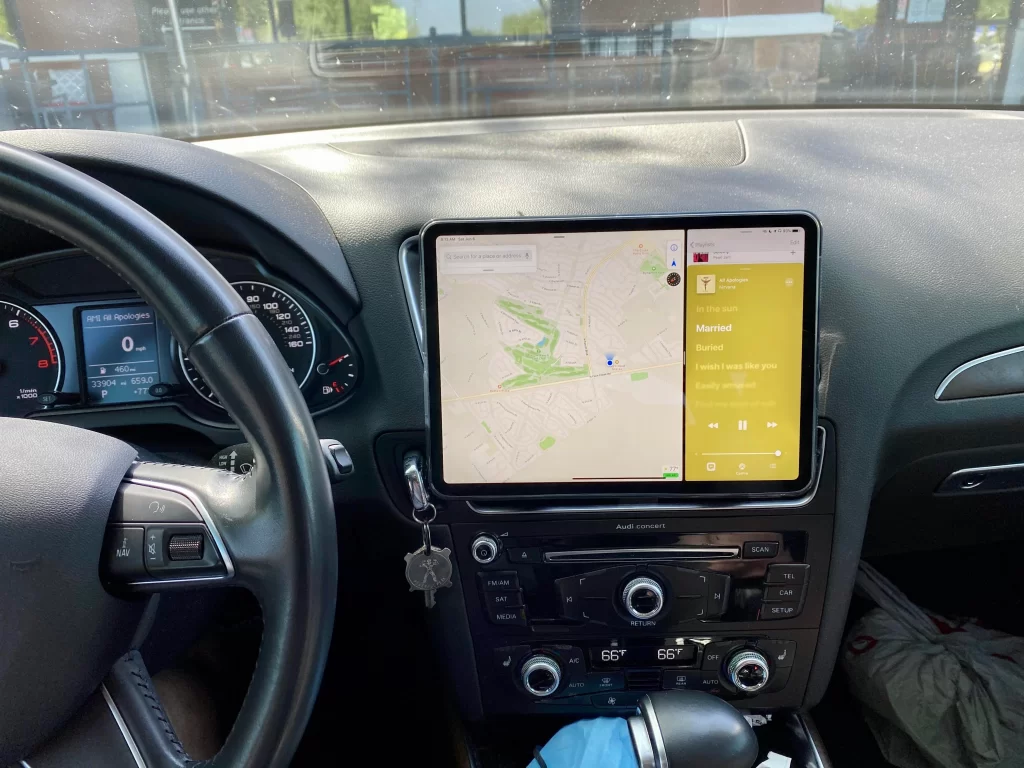
The downside of cellular iPad
The main disadvantage of an iPad with a SIM card is the higher cost. It would be one thing if you only had to pay $100-200 once, but you have to pay monthly.
Prepaid iPad cellular plans start at $10 and postpaid at $35, depending on the number of gigabytes. In addition to paying for mobile and home Internet, it may be too much. However, I believe that comfort requires sacrifice.
To save money, you can sign up for a pay-as-you-use plan. Connect to WiFi whenever possible, and only switch to mobile data connection as needed.
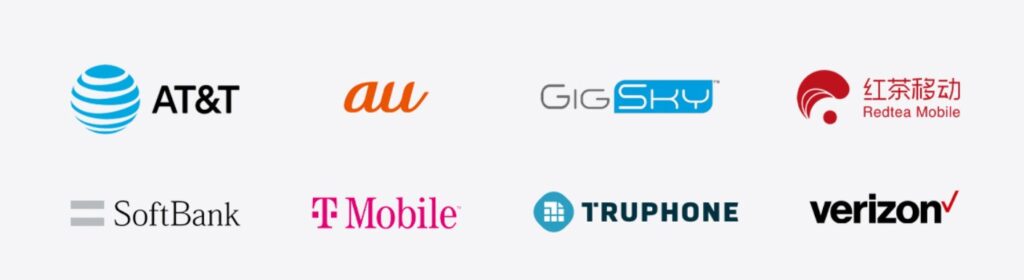
Conclusions: should you get an iPad with cellular connectivity
Although WiFi is available almost everywhere these days, you’ll agree that sometimes it’s impossible to find it when you really need it. In addition, public Wi-Fi networks are usually not very fast or secure. And after all, we live in an age where without internet access, we are like without hands.
So I’d say that an iPad with cellular service is handy for everyone. If you have extra money, do not spare it. Mobile connectivity will especially come in handy for those who work from their iPads.
On the other hand, if you need the tablet mainly for entertainment, you can save money and get by with a Wi Fi only iPad. If necessary, you can share the Internet from your smartphone.
So, what will you choose: cellular model or WiFi only iPad?
FAQ
What is cellular on iPad?
Cellular is a type of mobile communication that is also used on your smartphone. It gives you access to the Internet, but you need a SIM card for that.
Can you add cellular to your WiFi iPad later?
No, that’s impossible. You can’t add a cellular module to the WiFi only iPad. So you need to make a choice from the beginning.
Can I cancel cellular on my iPad?
If you don’t want to pay any more cellular charges, you can cancel your tariff and even block your SIM card.
Do you have to pay monthly for iPad cellular service?
It’s up to you to decide which data plan to connect (just like on your smartphone). You can subscribe to a pay-as-you-go plan so you don’t have to pay a monthly fee. But there are tariffs that require a monthly payment.