In some cases, buying an expensive tablet is unreasonable. For example, if you need a device for a child or for elderly parents who use it only for video communication.
So I have put together a list of the best budget tablets under $150. You have to understand that you can’t find a great device for that price. These are simple tablets, without any gimmicks. They will be good for watching movies, reading books and other simple tasks.
If you want your tablet to cope with everything and to last you for many years, then I recommend saving some money and buying a more expensive variant, at least up to $300.
Table of Contents
Quick Pick Table
|
Description: Display: 8.7 Inches Screen Resolution: 1340 x 800 p Processor: Mediatek MT8768T Helio P22T chip Storage: 32GB RAM: 3GB Rear Webcam Resolution: 8 MP Weight: 0.81 lbs Battery: up to 10 hours Operating system: Android 11 |
Description: Display size: 8 Inches Processor: 2 GHz Snapdragon Operating System: Android 9 Pie RAM: 2 GB Memory Storage Capacity: 32 GB Average Battery Life: 13 Hours Camera: 8 MP |
Description: Resolution: 1080p Display Size: 10.1″ Processor: octa-core processor RAM: 3 GB Storage Capacity: 32 or 64 GB Rear Camera Resolution: 5 MP Weight: 16.4 ounces Dimensions: 9.73” x 6.53” x 0.36” Battery Life: up to 12 hours Brand: Amazon |
|
3.5
|
3.5
|
3.5
|
|
$109.99
|
$138.00
|
$74.99
|
Display: 8.7 Inches
Screen Resolution: 1340 x 800 p
Processor: Mediatek MT8768T Helio P22T chip
Storage: 32GB
RAM: 3GB
Rear Webcam Resolution: 8 MP
Weight: 0.81 lbs
Battery: up to 10 hours
Operating system: Android 11
Display size: 8 Inches
Processor: 2 GHz Snapdragon
Operating System: Android 9 Pie
RAM: 2 GB
Memory Storage Capacity: 32 GB
Average Battery Life: 13 Hours
Camera: 8 MP
Resolution: 1080p
Display Size: 10.1″
Processor: octa-core processor
RAM: 3 GB
Storage Capacity: 32 or 64 GB
Rear Camera Resolution: 5 MP
Weight: 16.4 ounces
Dimensions: 9.73” x 6.53” x 0.36”
Battery Life: up to 12 hours
Brand: Amazon
Best choice – Samsung Galaxy Tab A7 lite
This device is a bit of a game-changer. It is a little over the budget of this list but is well worth the investment and pays for itself over in time.
Processor
The Mediatek chipset is a Octa-core chipset capable of running at 2.3 GHz, making it the first runner-up in terms of processing power and speed.
RAM
It, too, contains 3 GB of RAM, but thanks to the excellent quality of hardware on board, it manages to work flawlessly and in tandem with the quad-core processor.

ROM
Thirty-two gigs of ROM are nicely segregated and used by the various system compartments. Additionally, expandable storage makes it easier to buy a tablet now and expand its capabilities later.
Camera
The front and rear cameras are 2 MP and 8 MP, respectively. This allows you to answer video calls without worrying about your camera quality and helps you capture video at the best of specs possible.
Display
The 8.7-inch displays a deviation from the norm but is valuable and handy for people looking for a small-form factor.
Battery
5100 mAh of battery power ensures that the machine stays powered up for as long as you need it and does not give up on you at the direst of times.
Samsung Galaxy Tab A – Second best tablet under $150
Display size: 8 Inches
Processor: 2 GHz Snapdragon
Operating System: Android 9 Pie
RAM: 2 GB
Memory Storage Capacity: 32 GB
Average Battery Life: 13 Hours
Camera: 8 MP
Samsung is a well-known company in the mobile devices market, so it’s no wonder that the Samsung Galaxy Tab would be a massive hit with the customers. The Samsung Galaxy Tab A brings the brand power and the features at an affordable price.
Processor
It has a Samsung Quad-core processor, capable of reaching speeds of 2 GHz. Though this is on the lower end of the spectrum, the performance to price ratio is quite large and cannot be neglected.

Memory
The RAM figures of this tab are pretty abysmal, with an offering of 2GB. This is normal for such a price. Even though you can see bigger numbers in Chinese tablets, it doesn’t mean that they will perform better.
Camera
The 8 megapixel back camera and the 5 MP front camera ensure that all your videos come out smooth and crisp. However, the quality does leave something to be desired.
Display
The Samsung Galaxy Tab A has a 8-inch screen with a resolution of 1280 x 800. It is still good, considering some of the other tablets and their respective price points.
Battery
The powerful battery, which provides up to 14 hours of work is a definite plus. Chinese tablets cannot boast such parameters.
Fire HD 10 Tablet
Resolution: 1080p
Display Size: 10.1″
Processor: octa-core processor
RAM: 3 GB
Storage Capacity: 32 or 64 GB
Rear Camera Resolution: 5 MP
Weight: 16.4 ounces
Dimensions: 9.73” x 6.53” x 0.36”
Battery Life: up to 12 hours
Brand: Amazon
This amazon fire HD 10 tablet has a fast and responsive design. So, for anyone who is in search of highly efficient performance and good-looking tablets, then, this one is for you.
Built-in Alexa
The highlight feature of this tablet is the built-in Alexa. It allows you to give commands to it and follows them right away. So, if you are busy with anything just give the command to Alexa, and it will be done.

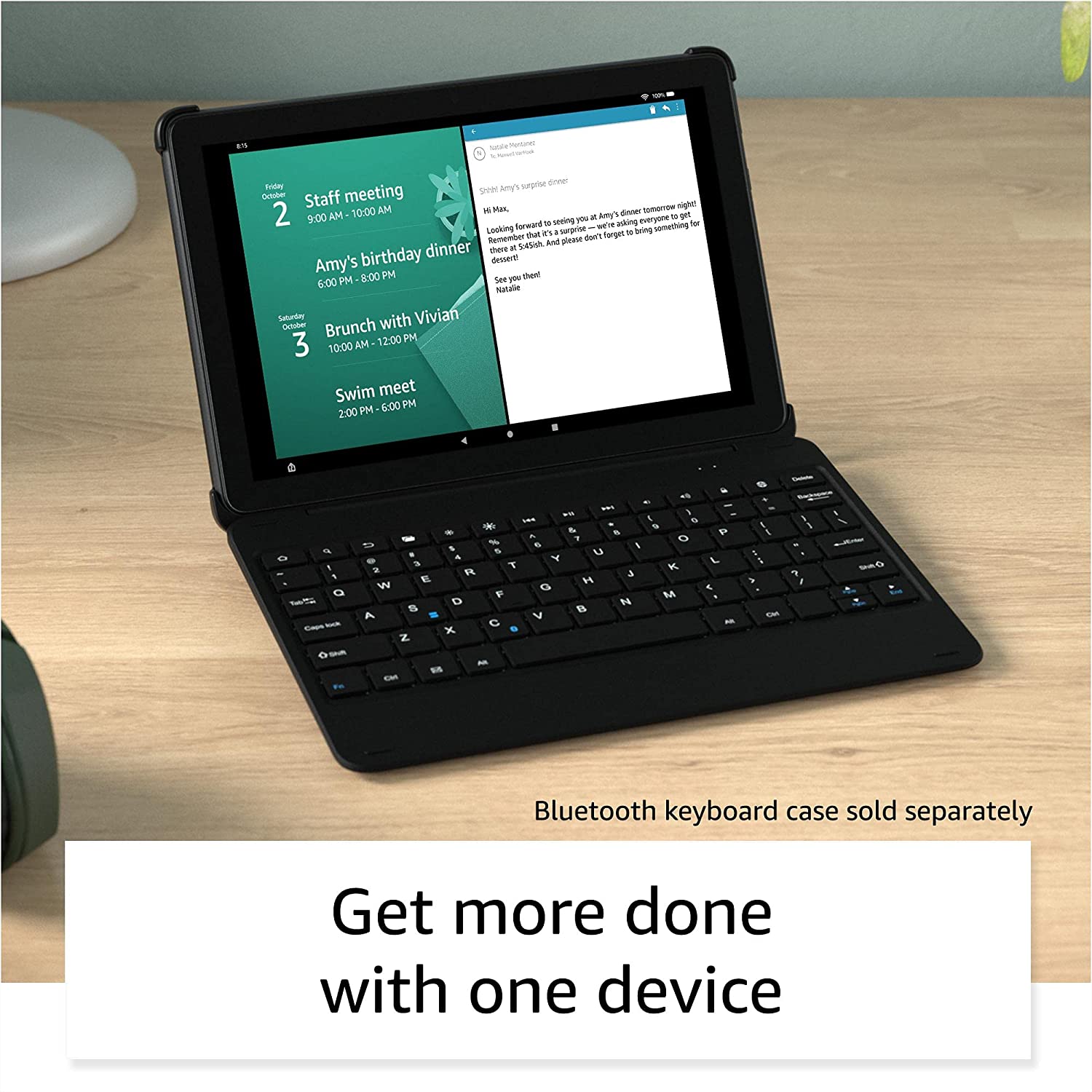
Display
The tablet comes with a 10.1″ full HD display. The vivid full HD display of this tablet gives a bright display and has 10% more brightness than the other models. Additionally, the widescreen display makes sure that you are able to read books and watch movies comfortably.
Other Features
The other features of this tablet include easy connectivity. You can easily connect this tablet with a keyboard and use it with ease.
Therefore, I would say that this tablet option is for entertainment and work so you can use it for all.
Dragon Touch Notepad K10
Memory Storage Capacity: 32GB
Screen Size: 10.1 Inches
Battery life: Up to 10 hours
RAM: 2 GB
Processor: 1.3 GHz MTK 64-bit Quad-Core CPU
Operating System: Android 9.0 Pie
The Dragon Touch Notepad is another one of the newer brands looking to capitalize on the tablet under $150 niche. The Notepad K10 is one of the most affordable offerings of the brand.
It’s features:
- 1.3 GHz quad-core processor
- 2 GB RAM and offers a good performance per price ratio, but it is still not up to the mark considering the current offerings in the market.
- 32 GB of ROM, and while it can be expanded, it is still not enough in the current times.
- 8 MP back camera and a 2 MP front camera. It is average, but the price point makes it a worthy consideration indeed.
- 10-inch screen with a 1280 x 800 pixels IPS panel, which brings out vibrant colors.
- 5000 mAh battery is sufficient for the low-powered devices on board, which gives it a better life of around 10 hours.
ZONMAI 10.1 inch Android tablet
Screen size: 10.1 Inches 1280 x 800
4GB RAM
1.6HGz CPU processor
Android 10 system
5 MP front cameras and 8 MP rear dual cameras
64GB of built-in storage and supports MicroSD expandable to 128GB
Another cheap tablet from the Chinese company ZONAMI. If you are not afraid to buy Chinese devices, then this option may suit you.
Processor
This tablet contains the Alwinner A133 quad-core processor, which delivers a 1.5 GHz of speed. It is enough to perform simple tasks.
RAM
This tablet comes with 4 GB of RAM installed in it. While not high, it is still enough to get work done at current rates, though you might need to look for a more robust alternative in the future.
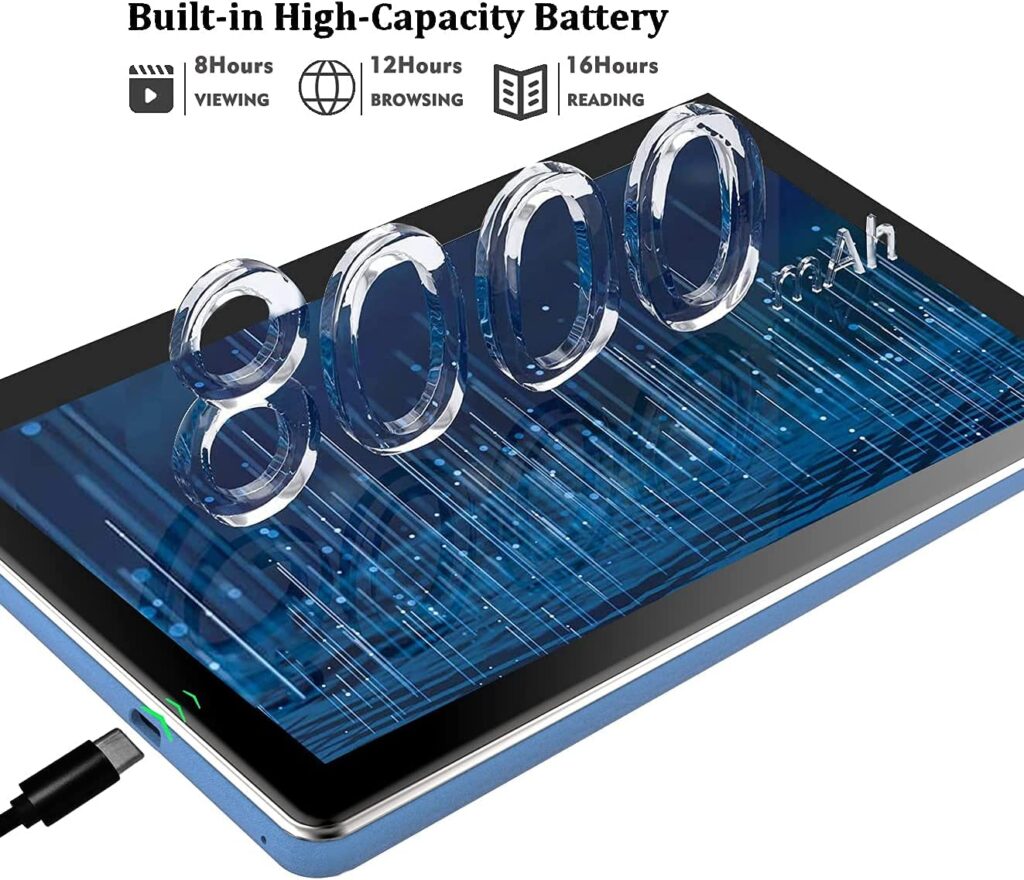

ROM
The Zonmai tablet features 64 gigs of ROM, which can be extended using SD cards. While the low storage helps save money, it might be a turn-off for people looking to store many files without having to pay more.
Camera
The 8 megapixel back camera and the 5 MP front camera ensure that all your videos come out smooth and crisp. However, the quality does leave something to be desired.
Display
It has a 10.1-inch screen, with a resolution of 1200 x 800, which is good enough for most practical purposes.
Battery
With 8000 mAh of battery power, the tablet will last you the whole day on video playback, provided you make some tweaks.
Feonal 10-inch tablet
1080P FHD IPS display for 10.1-inch
1.6GHz Octa-core processor and 4GB RAM
Built-in dual 4G SIM card slot
Built-in 64GB ROM and support expanding 128GB TF card
Android 11.0
6000 mAh Battery
This offering seeks to play into the under $150 niche by compromising on things that would typically not cause a huge issue.
Processor
It has an A55 MP8 octa-core processor, capable of reaching speeds above 1.6 GHz, allowing you to execute multiple tasks simultaneously.
RAM
This tablet contains 4 GB RAM, which is quite enough for this price.
ROM
Once again, to sell a product below the $150 limit, the brand decided to offer the tablet in 64 GB variant, which, while being expandable, is relatively low considering the current offerings in the market.


Camera
13 MP back camera and 5 MP front camera are good enough for day-to-day activities and meetings, but anything further might not give suitable outputs.
Display
It has a 10.1-inch screen, with a resolution of 1920 x 1200, which is quite good, considering its other features.
Battery
With 6000 mAh of battery power, the tablet will last you the whole day on video playback, provided you make some tweaks.
VASTKING KingPad K10
It is one of the newer brands in the “tablets under $150” niche, and hence, contains more advanced features and capabilities.
Processor
The octa-core T610 CPU seems cool, but don’t expect very good performance from it, because we are talking about a cheap tablet.
RAM
Though it only contains 3 GB of RAM, the RAM utilization is quite adequate, allowing it to push far beyond its onboard capabilities.
ROM
Again, while the tablet offers 32 GB of storage, the expansion capability of 0.5 TB is one of the best amongst its competitors, making it quite useful even with the low onboard storage.

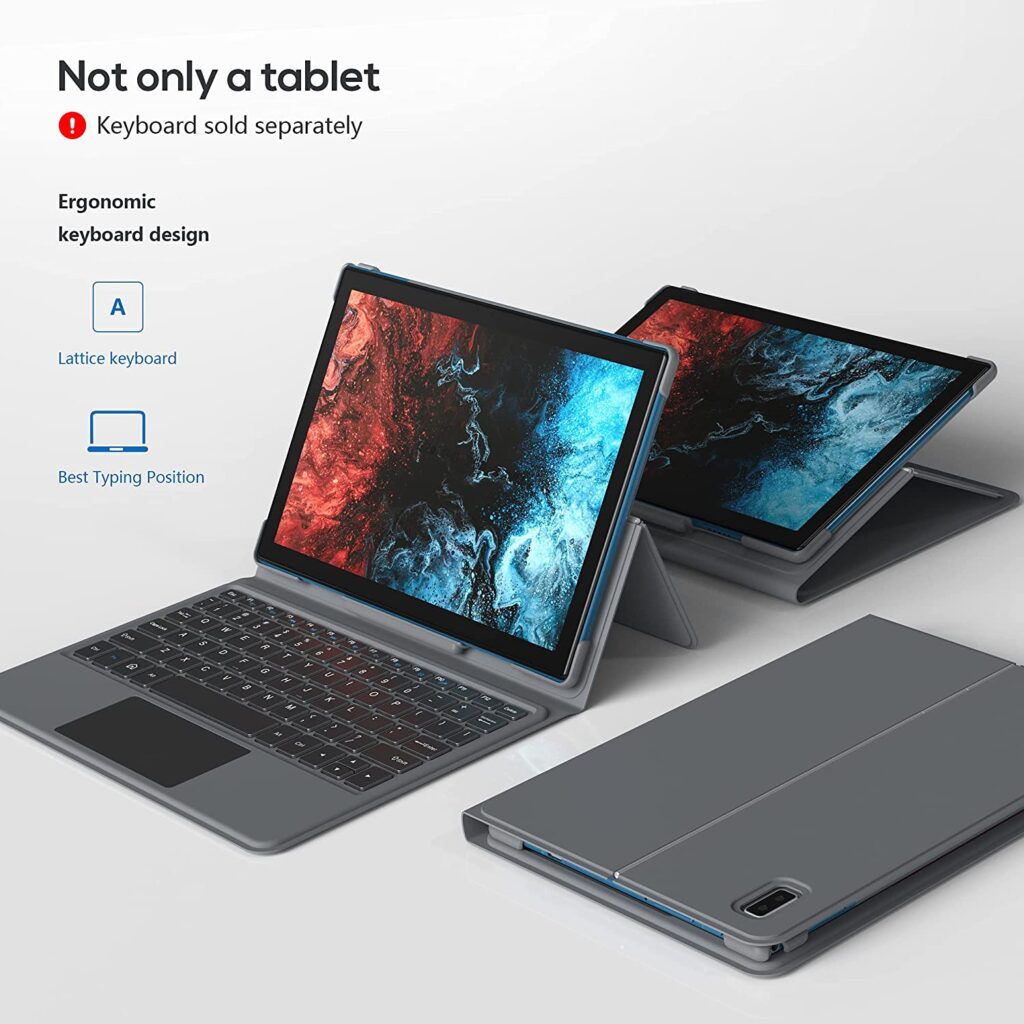
Camera
The rear camera is 13 MP, and the front one is 5 MP. It is pretty low, and the video quality (both recordings and meetings) leaves something to be desired.
Display
It has a 10.1-inch screen with a 1080p full HD display resolution, which is one of the best on the market. The colors are incredibly vibrant and sufficiently bright.
Battery
The 6000 mAh battery is quite suitable for a tablet of this size and works in tandem with the hardware and software to maximize the battery life up to 12 hours. But over time, of course, battery life will decrease.
ZONKO K105
10.1 inch 800x1280 IPS display
3G Phone Call & 2.4G WIFI Connect
1.3 GHz Quad Core CPU
2GB RAM and 32GB internal Storage
Android 9.0
The Zonko tablets are well known for their low price-performance ratio. However, while the specs might be on the lower end of the spectrum, they get the job done.
Processor
The 1.3 GHz quad-core CPU is good enough to handle day-to-day tasks but falls short when put to actual work.
RAM
2 GB of RAM is well sufficient for average tasks, but heavier load tasks may cause problems with the tablet.
ROM
32 GB of ROM is okay to start, but you will definitely need expansion devices to continue working and storing data.


Camera
2 MP front camera and 5 MP rear camera, while “okay,” don’t really stand up to the current industry standards.
Display
It has a 10.1-inch screen with a 1280 x 800 pixels resolution IPS display, which produces colorful images.
Battery
The 6000 mAh battery is massive storage for the tablet, giving it a battery life of 8 to 10 hours under mixed-use.
QunyIco 10.1 inch Android tablet
10-inch 1280 x 800 IPS display
Android 10.0 system
Quad-Core CPU
2GB RAM, 32GB internal storage + expandable storage up to 128 GB
8MP rear camera and 2MP front camera
QunyIco is one of the lesser-known brands but still manages to surprise us with their low-powered tablets under $150, making them a good choice for young kids and teenagers.
Processor
The quad-core processor of this tablet can go up to 1.4 GHz in terms of speed, making it easy for people to multitask or focus on single jobs.
RAM
The tablet is powered by 2 gigs of RAM, which is sufficient for this little power machine. While it may stutter at higher-level tasks, it can work efficiently on everyday tasks like video surfing or document editing.


ROM
32 gigs of ROM, while helpful, are lacking. It needs to be extended to an optimum amount if you want to store files and work without using the cloud from time to time.
Camera
The front and rear cameras are 2 MP and 8 MP, respectively, making videos and recordings good enough, but nothing to write home about.
Display
The 10.1-inch display, with a resolution of 1280 x 800 on an IPS panel, makes it an excellent choice for visual content consumers due to its high vibrancy and contrast.
Battery
5000 mAh of the battery ensures that all your work is turned in on time while being power preserved for some fun time as well, extending the battery life well beyond the 6 hour average of its competitors.
Lenovo TAB M10 PLUS
10.1 Inches display
Processor 1.3 GHz Snapdragon
16 GB memory storage
2 GB RAM
1280x800 Pixels
Dolby Atmos Audio and built-in dual speakers
Android 6.0 Marshmallow
Average battery life - 10 Hours
Rear webcam - 3 MP
The Lenovo tab brings a similar power and spec combination as the other competitors. Still, the brand name increases its life and deliverability, thanks to the higher quality of parts used. So although the tablet might be a little underpowered, it can show some tremendous power when required.
Perfomance
The power of the processor is enough only for simple tasks and 2 GB of RAM is sufficient to work with.
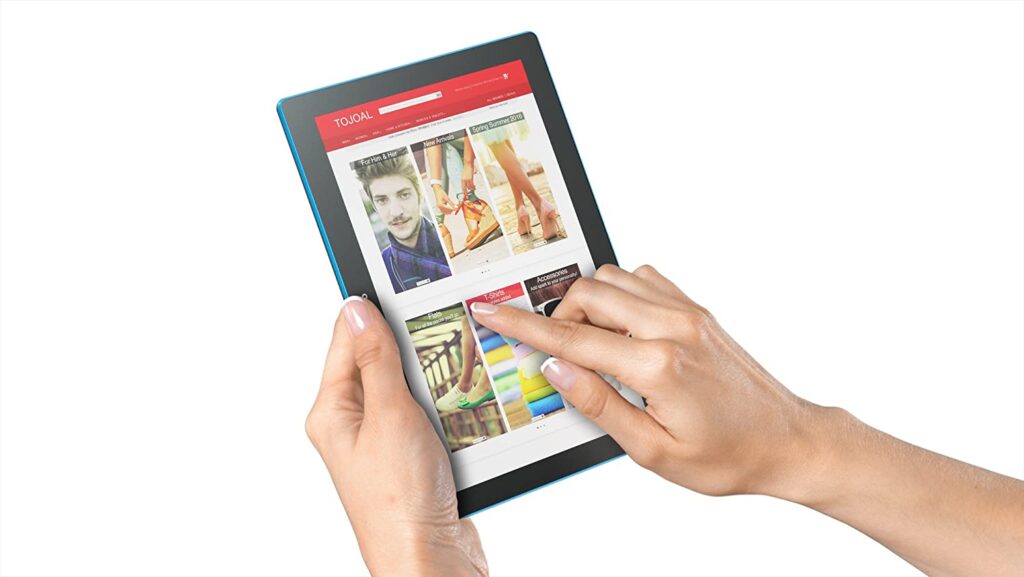
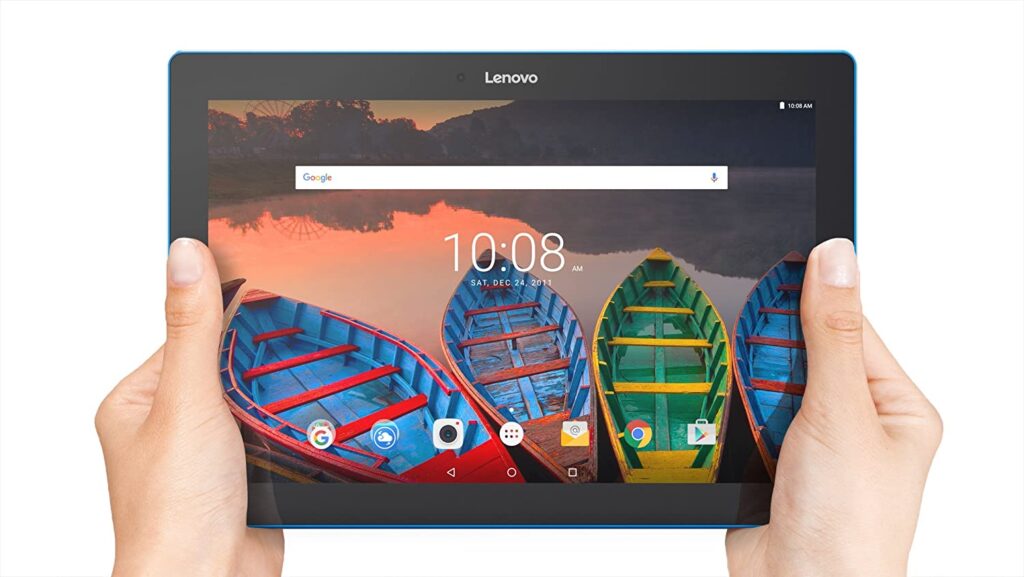
ROM
16 GB of RAM is only good for installing applications and storing documents.
Camera
The 3 MP rear camera and 3 MP front camera work in tandem to deliver the mediocre video calling and recording quality possible.
Display
The 10.1-inch display featuring an FHD display makes it one of the list’s more colorful and tacky displays.
Moderness 10-inch tablet
10-inch 1280*800 HD IPS display
Android 10.0
2GB RAM & 32GB ROM
4-bit quad-core processor (up to 1.6GHz)
front 2.0 MP and rear 5.0 MP cameras
Battery: 6000mAh
Moderness has tried to delve into the sub $150 niche to provide low-powered devices at low cost.
Processor
It has a 64-bit quad-core processor, which can run at 1.6 GHz, which is quite a lot, considering that the demand for power from various devices is relatively low.
RAM
It is powered by 2 GB of RAM, sufficient for daily tasks, but fails under heavy or repeated use.
ROM
32 GB of ROM is pretty useful, as are the expandable slots can feature up to 256 GB or extra storage.
Camera
The front and rear cameras are 2 MP and 5 MP, respectively, which ensures that your video calling and recording experience is always good, if not great.

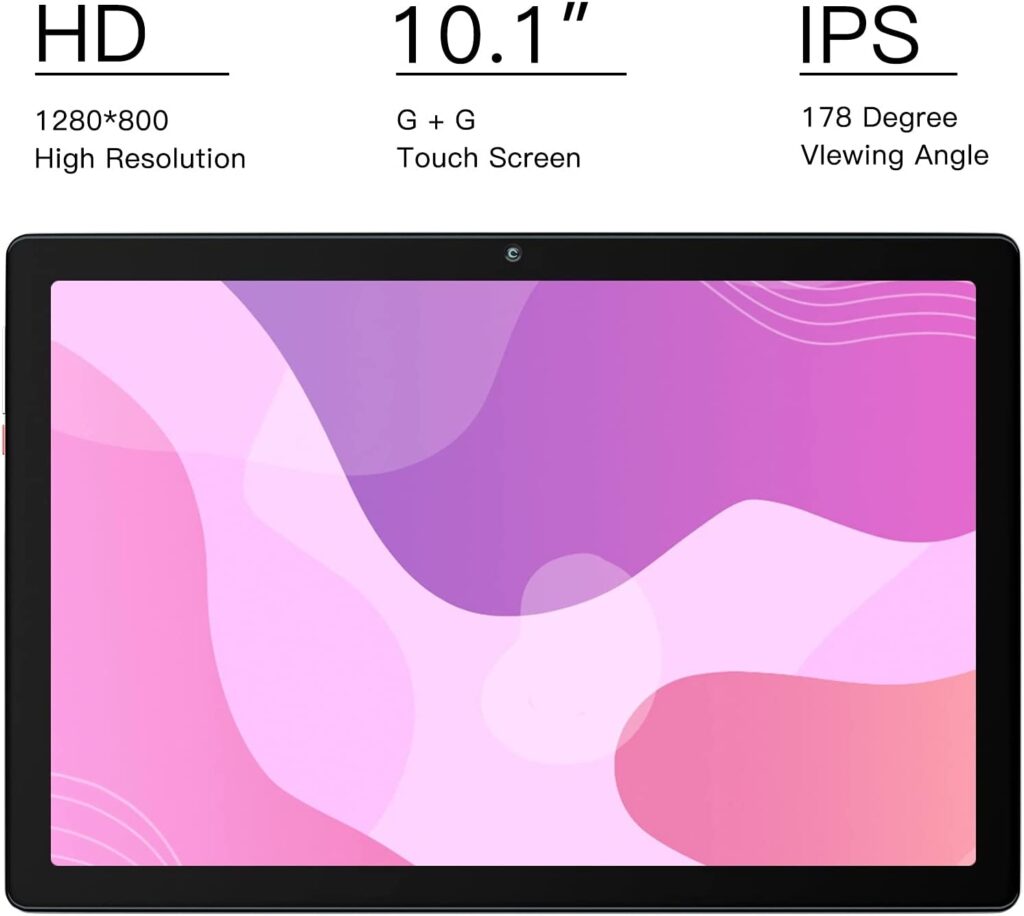
Display
The 10-inch display, with a resolution of 1280 x 800 on an IPS panel, makes it suitable for people looking for good display tablets at lower than standard costs.
Battery
6000 mAh of the battery ensures your tablet’s battery life goes beyond the double digits and then some more if used correctly.
Things to keep in mind
A tablet is a long-term investment for most people. And hence it should be treated with care. Sure, you can pay less and get a tablet right now, but spending a little more will help you future-proof your devices (and protect you from a potential FOMO).
A tablet is much more than the sum of its parts. There is no use of a tablet with serious power under the hood but no hardware to utilize all that potential. So always choose your tablet after weighing in all relevant factors.
Let us take a look at the elements that make the greats stand out from the mediocre.
Processor
The processor is the central hub of the tablet (or any other machine, for that matter). The better the processor, the better your tablet will perform. But what makes a processor better?
Whenever you buy a tablet, look at the brand of the processor powering it and the speed mentioned. This speed tells you the speed of data transfer rates within the processor—the higher the speed, the better the responsiveness of the tablet.

Now, another factor weighs in with the pace. A term called “cores” basically refers to the amount of multitasking action that your tablet can handle. A dual-core tablet has two cores. A quad-core processor features 4, and an octa-core processor has eight cores that can simultaneously run errands.
The best bet is to go with a high-speed and an octa-core processor. They will together give you the maximum amount of performance from your tablet. Also, processors have double the amount of threads (simultaneous pipelines of information) running. So an octa-core processor will have around 16 threads, which is quite a lot, even by the standards of an octa-core processor.
Also, keep in mind the brand of the processor. A quad-core processor from a well-known brand might be able to outstrip an octa-core processor from a not-so-well-known one, especially in the “best tablets under $150” niche.
Random Access Memory and Read-Only Memory
The RAM of the tablet is another critical factor that can make or break the machine. The RAM of any device temporarily stores the programs that are being run on the machine. So, if the user ever requires, they can quickly access the programs, and the device will retrieve it from the RAM.
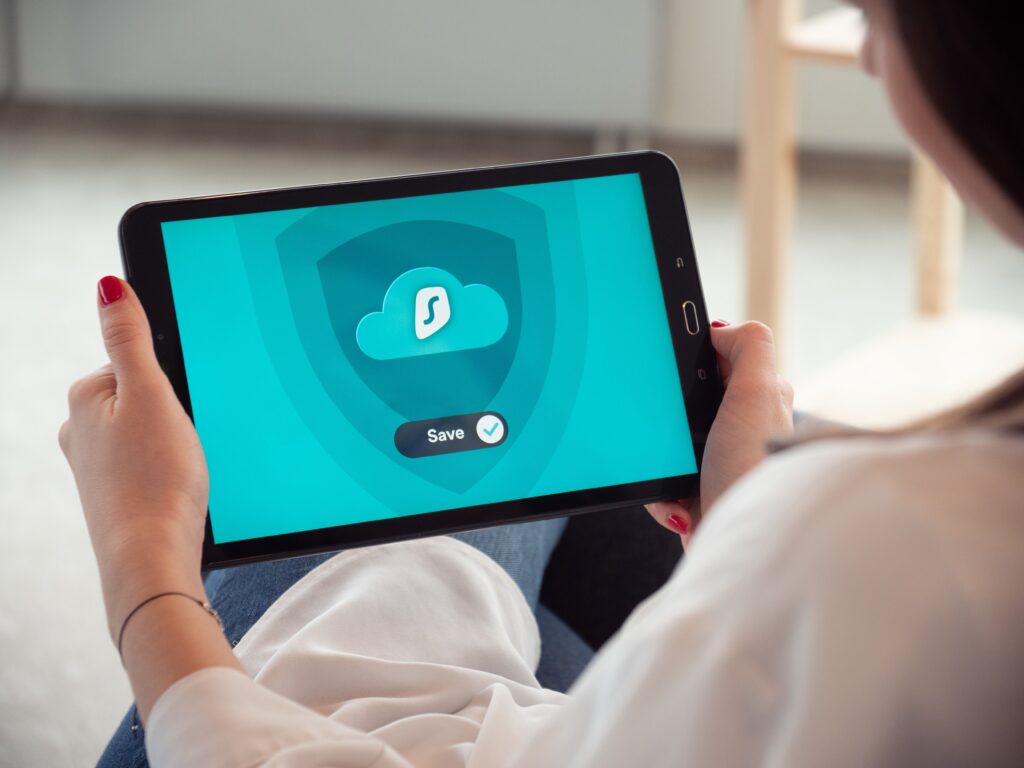
But if your device does not have enough RAM, the programs will have to be pulled from the disk itself, which is a very long and arduous process, even by the standards of a tablet. Hence, you need to look for a tablet with enough RAM for all your current and future needs.
So, as a general rule of thumb, the more “GB RAM” your tablet has, the better its performance would be. There used to be a time when all work could be done with a 2 GB RAM device. But 2 GB RAM no longer holds that place. Any device with 2 GB RAM or less is instantly discarded, as it’ll have lower performance and cannot keep up with the high workload demanded.
The optimum range lies between 4 GB RAM and 8 GB RAM. Any more than that is purely a marketing gimmick. And it won’t be helpful unless you do some cumbersome content creation. So stick to a number that will be productive for you but not overkill. Be sure to include efficacy when looking for the best tablets under $150.
The ROM is next on the list of features that a good tablet must have. It refers to the permanent storage that your tablet will have. The more ROM a tablet has, the more amount of data it can store. So having more is better. But unlike the “Inflexible GB RAM” of a tablet, the ROM can be extended using SD cards and cloud storage.
This gives you the freedom to err on the side of caution without worrying about the after-effects. So, it is okay if your device, by default, has a memory of 64 GB or 128 GB. It can be easily increased by the use of SD cards and the cloud. This also has the advantage of allowing you to go for the smaller version by compromising on the ROM and paying less, and increasing it up to your needs.
But try and keep the potential SD cards or cloud services on hand before you initiate the purchase of the best tablets under $150. There is nothing worse (or frustrating) than an incompatible aftermarket upgrade.
Camera
The camera of tablets is often overlooked. Even in some of the best tablets under $150, you will find this department lacking. This is because manufacturers try to divert resources to the processing capability of the tale, which can allow them to get more work done. But a tablet is part mobile phone as well. So try to get the best camera combination possible.

If the tablet’s camera is perfect (like some of the top-end models), you will be able to capture and edit videos on the device itself directly. A good camera is often overlooked, so any tablet that offers a good camera option in a tablet under $150 is bound to overtake its competitors.
Businesses are starting to realize this and have begun investing in cameras to create a machine capable of capturing and rendering videos and photos, all on the same device.
Display
What good is a tablet that cannot display the breathtaking colors that the drivers and tech of the tablet are capable of rendering? This just amounts to having an RTX card but using a CRT display. To feel the true benefits of the high-powered tech under the hood, you need a display capable of rending the high-powered output.

So, a HD display, while cheaper than an IPS display, would also have less vibrant and subdued colors. On the other hand, an IPS display is one of the best displays that any machine can have (other than AMOLED, but since it is the “Best Tablets under $150” niche, we will stick to the IPS display). It has good viewing angles, excellent brightness, and vibrancy. So, whenever you get the choice to choose between a full HD Display and an IPS Display, always go for the IPS display.
Battery and Charging
The battery life of a standard laptop is around 4 to 8 hours. The battery life of a mobile phone, on average, is about 10 hours. But, the battery life of a tablet exceeds both the battery life of the mobiles and the battery life of the laptops.
This is because the average tablet has a bigger size than a mobile phone, and hence, can fit a bigger battery, thereby increasing its battery life. In the same line of thought, it is less power-hungry than a laptop, increasing its battery life further. Both these factors together allow the battery life of a tablet to exceed the battery life of any other portable device by a long shot.
Still, you should always check the amount of charge it can hold. The good idea is to look at the charge (mAh) capacity of the tablet. The more significant the number, the higher the battery life of the device. To stay on the safe and economic side, try looking for tablets with 8000 mAh to 15000 mAh of battery power.
A high-powered battery will no doubt increase the battery life of the device. Still, in the end, the device needs to be charged again. In such times, the lower the charging time of any device, the better its ranking would be. After all, no one wants to pay 100+ bucks for a tablet that stays connected to the charger, making it no better than a landline.
The best tablets under $150 nowadays have started to shift to a type-c mode of charging, which is the widely accepted and comparatively faster form of charging. The type-c port allows you to utilize the quick charge technology, powering your device with a full days’ worth of battery life in under an hour.
So look for tablets that have or support fast charging in some way or form. This will allow you to charge your tablet in a jiffy and also allow you to enjoy the extended battery life.
Body
The body of the tablet is just as important as the other parts. A glass cannon is of no use to anyone, but neither is a brick. So, try looking for a tablet whose body is sturdy enough to withstand the daily punishment of use and yet is light enough that it does not burden you any way.
A tablet is meant to be portable, and hence, tablets nowadays use aluminum or glass back to reinforce the tablet’s body. But, to be on the safer side, always go for a tablet with an aluminum (or any other sort of metal) body. They are not only durable but are also capable of absorbing shocks up to a certain extent.
Peripherals
A tablet that does not have the earphone jack is no tablet at all. Look for tablets with some allowance for the various peripherals that usually come with a tablet. A pen or a stylus is an excellent device to have, as is a shock-absorbing cover.

Look for tablets that have in-box peripherals or cheap aftermarket alternatives and the capability of using them seamlessly.
Operating System
Believe it or not, the type of operating system your work environment is hosted on plays a huge role in your productivity. Most of the applications nowadays are optimized for Android and IOS environments. This leaves a device with an indigenous operating system far behind.
So, try to look for a device that runs the latest version of the operating system installed on it (Android operating system or Apple operating system, both). This will ensure that all the applications get updates in the foreseeable future and are compatible with your version of the operating system for a long time.
The operating system also influences how you work, allowing you to either multitask or work on a single project. Many of the indigenous features of the operating system of different brands (all based on the android operating system) allow you to increase your productivity by using widgets, apps, or actually helpful and just plain gimmicks. So never underestimate the power of the operating system installed on your future machine.
Conclusion
The race for the title of “best tablets under $150” has concluded so far. But there are no immediate winners or losers. In the end, the best tablets are the ones that suit you best. A $1500 iPad might be extremely powerful and helpful, but it would be worth less than an Android counterpart for a person working in the Android environment.
That is why you do your research. Research the various types of deliverables that you are looking for and match them to your budget. Expensive does not always mean good, and the sooner you learn that the better your investment will be.
And lastly, try to buy a tablet that will last you for the foreseeable future. A tablet is a sizeable investment, and if you decide to go all-in, it is better to do so while future-proofing yourself instead of buying a tablet that becomes worthless in 2 or 3 years.
Frequently Asked Questions (FAQs)
What cheap tablet should I buy?
The answer to this question is tricky. Many tablets are cheap and affordable, but they are not good. They compromise on processing power, body camera, and so many other niches that it almost becomes worthless investing in them.
That is why it is necessary to look for tablets that provide you with a high return on investment. Spending $20 – $30 extra for better specs should not be an instant dealbreaker.
Which company tablet is the best and cheap?
Recently, newer companies like Zonami and Xiaomi are trying to enter the tablet market with reliable and economical offerings. But to get into the best tablets under the $150 club, many things need to be checked. The body, build, OS, and processor, being the top few.
Additionally, other companies like Samsung have started to get in on the trends, and hence, have also begun aggressive pricing to counter the newer players. This has led to some of the offerings of this company to fall under the $150 and sub $200 range, effectively making them cheaper and better than many of their counterparts.










