Some people face a problem when there is no sound in a game on the iPad. At the same time, the sound is working in the audio and video player. So, what is the problem, and how to fix it? I have found five effective ways for you. We will go from the easy to the hard.
Before we begin, make sure that you have done all the basic steps:
- check the sound settings in the game app;
- turn up the volume to maximum and check if there is sound in other applications;
- check if your iPad is connected to the external bluetooth device.
Done? Then let’s move on.

Table of Contents
Step 1 – Turn off mute mode
This is the most common reason why iPad games have no sound. Turning on mute mode disables all system sounds. At the same time, the sound may play in other apps.
How can I disable mute mode?
- If you have an older iPad model that has a physical mute button, check it. It is located above the volume controls. When this button is on, you can see an orange dot like in the photo below:

Toggle the button to the off position, and check to see if the sound appears in the iPad game. This button may be set to lock the screen position. If so, try switching it anyway, and see the result.
- If your iPad doesn’t have such a button, the mute mode is enabled through the Control Centre. Find the bell icon and switch it to “on.”

Please, write a comment If the first step helped and your iPad play sound again!
Step 2 – change the screen lock rotation feature
The rotation lock feature is needed to keep the screen orientation from switching when you rotate the tablet. But it also turns off system sounds, so they don’t get in the way. That can cause muting sound in games.
How can you check it?
You can switch the screen rotation in the Control Center. Open it by sliding your finger from the upper right corner of the tablet. Find the icon and tap it. Try to enter the game again and check the game sound.

Step 3 – Reboot your iPad
I know this is trivial advice, but maybe you forgot about it. As Apple advises, in any unclear situation, first try to reboot your tablet. That often helps fix sound problems, and the bug disappears.
A force restart varies from model to model:
- On some iPad models, you need to hold down the Home button and Power button until you see the Apple logo;
- If you have an iPad without the “Home” button, you need to press the volume up (+), then down (-), and at the end, hold down the top button.
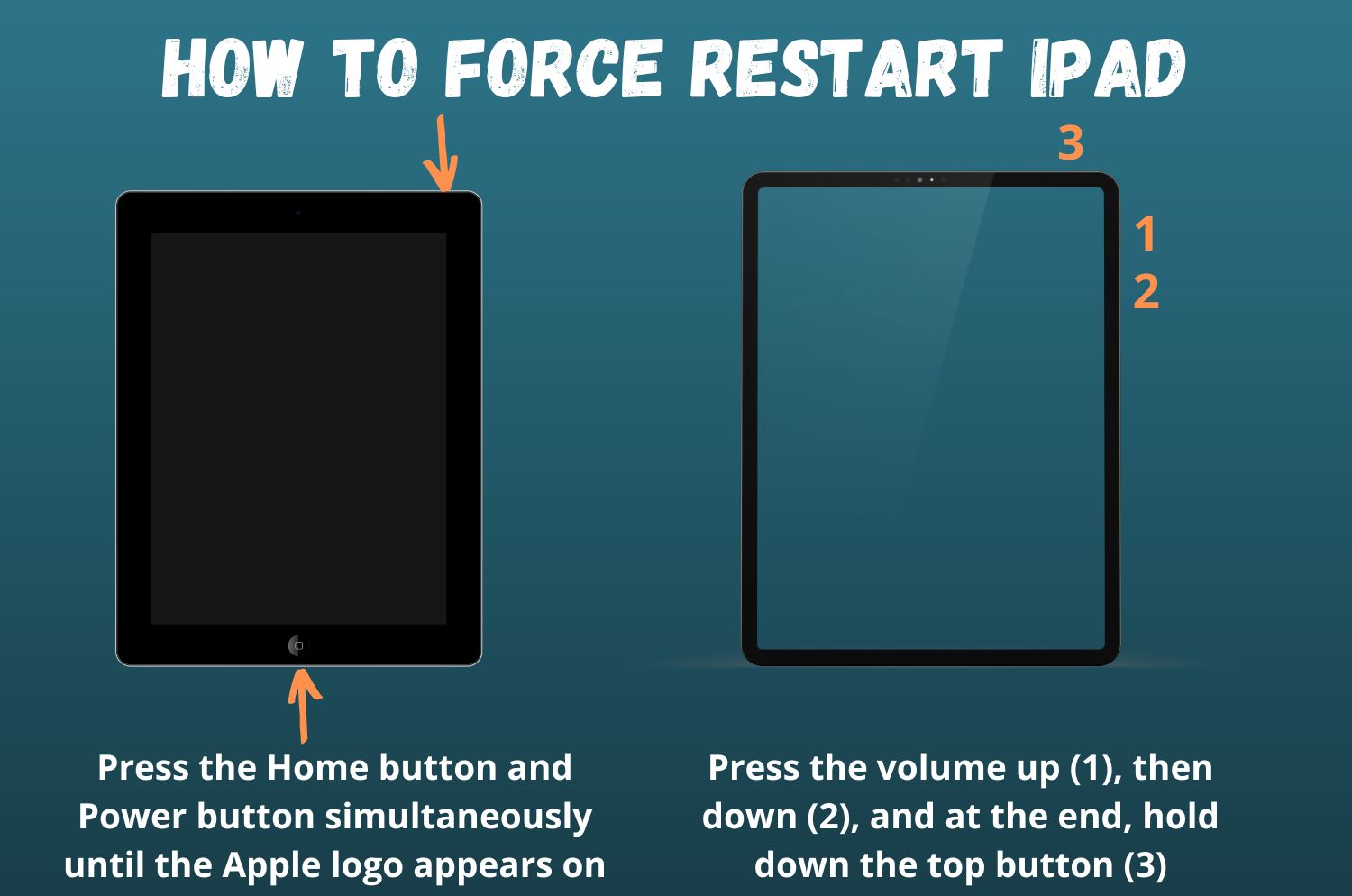
Maybe the sound in games doesn’t play due to some other application running in the background. During the reboot, all applications will be closed, which may help.
Step 4 – Update the OS
If the previous steps didn’t help to fix sound in games, then there is probably a problem with the operating system. Check to see if there are any updates available for your iPad. It can be done in the settings under “General.”
Software updates usually contain bug fixes, so remember to run them every time a new version of iOS is released.
Step 5 – Reset the settings
Sometimes the sound in the game on the iPad disappears because the user accidentally selected the wrong settings. If you can’t determine what settings have changed, do a factory reset. This is the last resort in case other solutions don’t help.
How to factory reset iPad? Go to “General” and select “Reset” – “Reset All settings.” You will need your Apple ID. Your iPad will be reset to factory settings without data loss. But you will lose location and network settings like Wifi connectivity.
If it doesn’t work, you may need to erase all your data (this function in the iPad is called “Erase all content and settings”). Back up your data beforehand so you can restore it from iCloud after the reset.
Bottom line
If there is no sound in your iPad games, but other applications have sound, then most likely, the reason is in some wrong settings and accidental muting. You need to perform the following steps to turn on sound on iPad:
- check whether the mute mode is on (on older models, it is turned on with a special side switch near the volume buttons, and on newer models – in Control Centre);
- reboot your iPad;
- try to turn off the screen orientation lock when playing games;
- update the operating system to the latest version;
- reset all settings as a last resort.
These ways help almost all iPad users. In extreme cases, you need to contact an Apple support to do testing and determine the cause of the sound issues. If there is no sound at all, not only in games, the reason may be some malfunction. Then you will need to repair the iPad.
Also, sometimes there is a problem with the headphone jack and the tablet is constantly in headphone mode. Cleaning the iPad’s headphone jack can help.