During my research, I discovered that the cheapest tablets with a stylus are Chinese tablets like GOWIN, CHUWI, or ZONKO.
Their price is about the same, 120-150 dollars. I belong to the people who are skeptical about these devices, but I have tried to choose a more or less good one. It will be suitable for some tasks.
I also picked up a few other alternatives for you. They are not as cheap, but they are better and more functional. There are some inexpensive Samsung tablets, iPad, and Windows.
Table of Contents
A review of the cheapest tablet with a stylus
No products found.
At first, I found several models cheaper, but eventually, I realized they were no good. CHUWI was the best and most affordable Android tablet with these features. It has a 10-inch display and a Heilo MT6771V 8-core processor + 6GB RAM+128 ROM. These are really the best specs in this price range.
CHUWI has a lot of good reviews, and they have been on the market for quite a long time, which means that the quality of their products is good. Their tablets are more like expensive models, with a quality body and a bright screen.
CHUWI will definitely cope with such tasks as note-taking and other everyday things like watching videos or surfing the web. It is also suitable for drawing; however, you will have to buy a stylus pen separately, costing about $30.
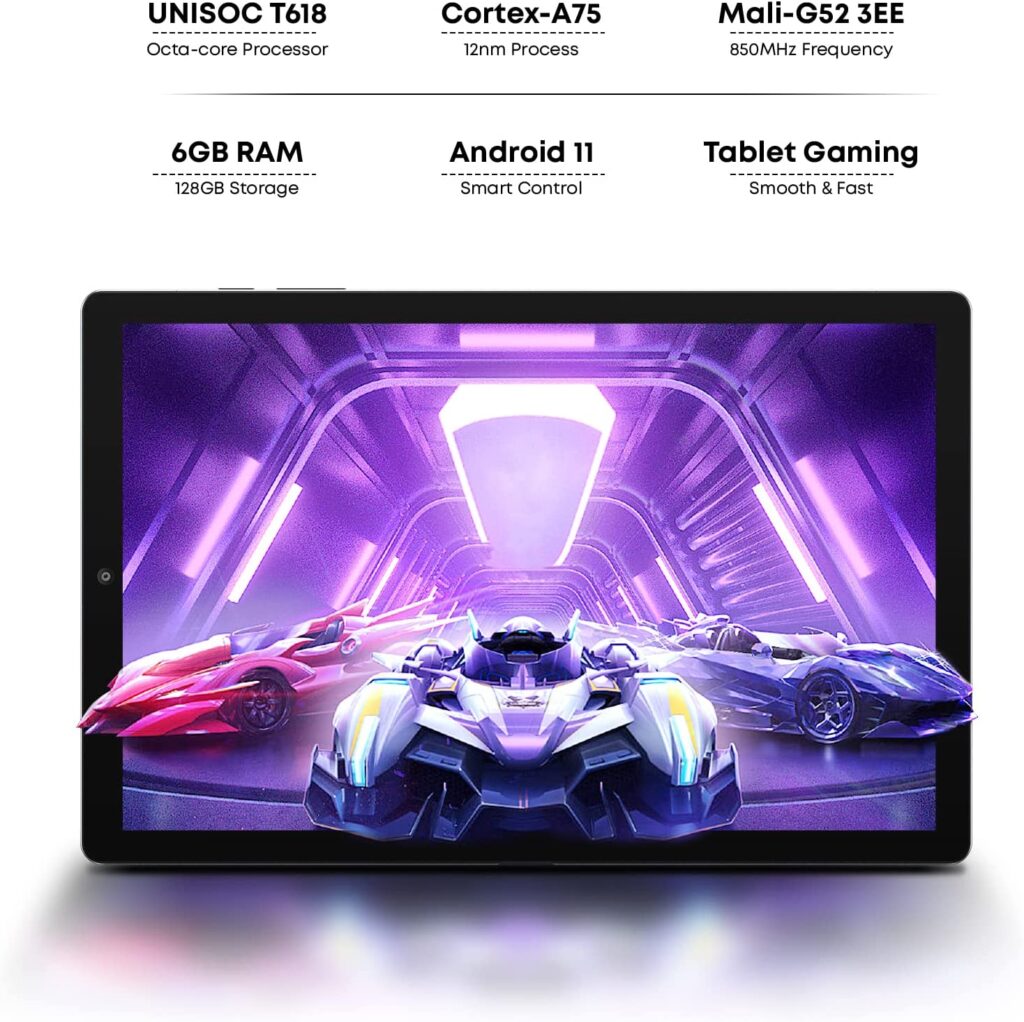

The CHUWI pen is quite responsive and responds well to pressure, but there is a line jitter when writing or drawing. Combined with the very smooth screen, this makes it difficult to use, so if you want to draw often and professionally, consider other options.
You can only expect a little from a tablet for this price. It won’t be speedy and will be unable to perform well in demanding applications.
Conclusions: CHUWI – is the best tablet with a stylus for the price. Buyers think it’s a good tablet for the price, and yes, the stylus works well, although it’s not perfect. It will be good for note-taking and even for novice artists. But you still need to consider the following information and slightly more expensive options.
Is it worth buying the cheapest tablet with a stylus?
A cheap tablet will suit you if you just want to create notes and control the tablet with a stylus pen. Also, this option is definitely suitable for children and note-taking.
If you need a device for work (for example, for creating graphic content or photo editing), it is better to choose a more expensive model. There are several reasons for this:
- You need a more powerful device. The description of the cheap tablet may say that it has a powerful processor, but you should not expect high quality from these parts. And, after all, drawing programs are usually quite demanding.
- To create illustrations, you need a better display with a responsive sensor. Otherwise, the process of drawing will take a lot of work. It is best to draw on laminated displays, as they have no gap between the protective glass and the screen itself.
- You will need a good battery with a long working time without recharging. Unfortunately, Chinese tablets usually have problems with that.
For those who are willing to pay a bit more, I have picked up a few best tablets with a stylus with higher specifications. They are certainly not the cheapest, but they are budget-friendly.
If you are looking for a device just for drawing, look at graphics tablets. A simple but good graphics tablet can be bought for under 100 dollars. It does not have a display, but it connects to your computer. Drawing on them is more pleasant, and the image is transferred as accurately and quickly.
Budget tablet with stylus for drawing – Simbans PicassoTab
Screen size: 10 Inch
Resolution: 1280*800 pixels
CPU: MediaTek Quad-core 2 GHz
Memory: 64 GB
RAM: 4 GB
OS: Android 10
Cameras: 2.0 M Front Camera and 5.0 Back Camera
Ports: Micro-HDMI, USB Type-C, Audio, Micro-SD Card Slot
This is one of the few drawing tablets with a screen. At the same time, the Simbans PicassoTab can be used as a regular tablet. It works on Android, which means you can download all the usual applications and play, watch videos, surf the Internet, etc.
The Picasso Pen has 1024 levels of pressure sensitivity, and the screen has palm deflection technology that allows you to draw by resting your palm on the screen. While it’s not perfect, and there’s some jitter in the lines, graphic artists still review it as a good option for the price. Getting used to the stylus and picking up the right program will take time.
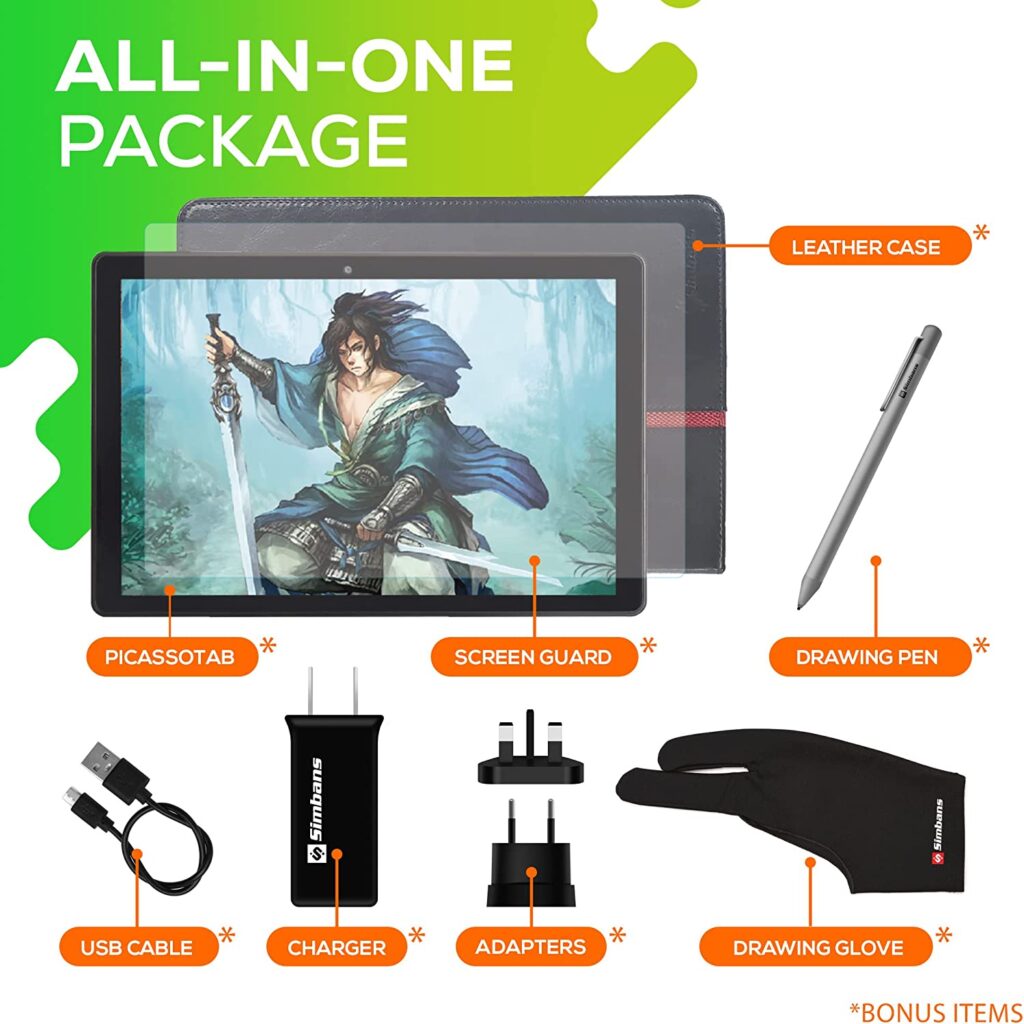
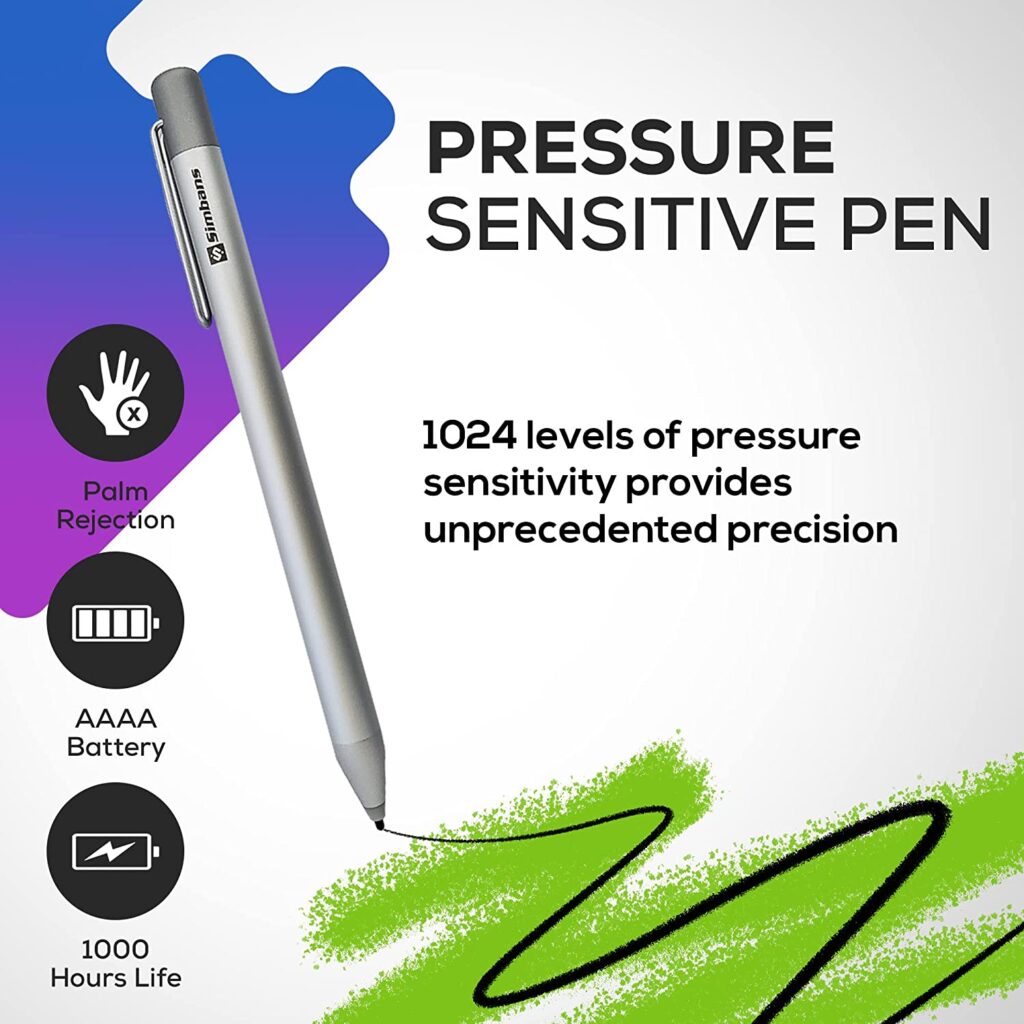
Of course, its characteristics are not very impressive: only 64 GB of internal memory and 4 GB of RAM, and a MediaTek Quad-core processor. But you won’t find a tablet in this price range with powerful hardware. In addition, the stylus pen is included, as well as gloves and a case. So it’s quite a bargain.
I looked through a lot of reviews and noticed these pros and cons of Simbans Picasso drawing tablet:
Verdict: Overall, this drawing tablet has a lot of positive reviews, including on YouTube. I think the Simbans PicassoTab would work for those who want to save money. But I would still consider other options.
The cheapest Samsung tablet with pen support
Samsung tablets are one of the best and most popular, so I decided to check how much their most budget-friendly tablet with stylus costs.
The SAMSUNG Galaxy Tab S6 Lite costs almost $300 (64GB). The pen is included, and that’s nice, although 64 GB of internal memory is very little for today’s gadgets. I recommend taking the 128GB SSD option, although it will cost almost $400.
But this is a different quality product. You get better performance, a quality screen, long battery life, and a responsive stylus for that money.
At 10.4 inches, it has a resolution of 2000 x 1200, which provides enough detail and clarity, although not as good as the Galaxy Tab S6. The display is laminated, and there’s no gap between the glass surface and the LCD itself, so the strokes appear right under the tip of a pen.
As for performance, the SAMSUNG Galaxy Tab S6 Lite has a pretty powerful 8-core processor with 4 cores at 2.3 GHz (Cortex-A73) and another 4×1.7 GHz (Cortex-A53). This is much better than CHUWI or Simbans, but you must understand that this is not a premium tablet, and you should not expect too much from it.

The functionality of the S-pen
The S-pen is very handy. It has a matte surface and one flat side. There is a button on one side of the pen to switch modes.
The S-pen works fast and clearly as well as the palm rejection function. There is usually a problem with cheap tablets as sometimes the rejection does not work, and you get unnecessary dots on the screen when you touch it with your palm.
Here is a drawing review of this tablet so you can evaluate the functionality of the S-pen:
After seeing the Simbans PicassoTab and Galaxy Tab S6 in action, I can definitely say that Samsung provides better stylus performance.
Conclusions: if you want a fast tablet with a stylus from a proven manufacturer, then choose the Samsung Galaxy Tab S6 Lite. This is the best budget Android tablet from Samsung, and it is really worth it. It is suitable for drawing and not only.
Tablet with stylus for work
No products found.
Later, I found another affordable tablet with a stylus pen – the Galaxy Tab Active3 Enterprise Edition 8″. It’s just under $350 in stock, but it’s a 128GB model, so the price is pretty low.
The Galaxy Tab Active3 is built specifically for work. It has a powerful 5050mAh battery that is removable and swappable + it has a battery-free mode.
Rugged construction with military-grade IP681 protection will protect the tablet from water, sand, and dirt, and the reinforced case protects it from a fall from 1.5 meters.


The stylus that comes with it is also water and dust-resistant. It is conveniently attached directly to the case of the tablet. The pen is very responsive, and thanks to the laminated display, you feel that you are writing on paper.
The responsive touchscreen will work even if you’re wearing gloves or if there is water or snow. This tablet has an 8-inch screen, but it also supports FullHD resolution, which is not standard for such small screens. For some, the Galaxy Tab Active3 will be comfortable because it fits in your hand. But for others, 8 inches may be too small.

The Samsung Exynos 9810, 2.7 GHz processor combined with 4 GB RAM, provides fast enough performance. The Geekbench 5 test showed that the Galaxy Tab Active3 performs even better than the Galaxy S 7!
And the last feature of this tablet is support for the Samsung dex application, which allows you to connect your tablet to a computer monitor or TV via cable or wireless.
By the way, you can buy the Galaxy Tab Active3 with LTE for an additional fee.
Verdict: the Galaxy Tab Active3 is the best Android tablet with a stylus for work. You can take it everywhere, even if you work in industrial environments or outdoors. It is unique in its way and has many useful features, although the small screen may not appeal to many.
Cheap Windows tablet with stylus
Display: 10.5 Inches
Screen Resolution: 1920 x 1280
RAM: 8 GB
Processor: 1.7 GHz core_i9_7740x
Hard Drive: 128 GB
Average Battery Life: 10 Hours
Cameras: 8 MP+ 5.0MP front-facing camera with 1080p Skype HD video
Operating System: Windows 10 Home
For almost the same price as the Tab S6 Lite, you can get the Microsoft Surface Go 2, which has similar features:
- 10.5 Inches screen with 1920 x 1280 resolution;
- 4 GB of RAM4;
- Cameras with the same parameters.
Even their weight and thickness are practically the same.
However, you will need to buy the Surface pen separately, which will cost about $60. Is it worth it? Let’s see the pros and cons of the Surface Go 2 compared to Samsung:
And, of course, like all Microsoft tablets, Surface Go 2 comes with the Windows 10 Home operating system, with the ability to upgrade to a newer version. For some, it may be a minus if you are not used to using this OS.
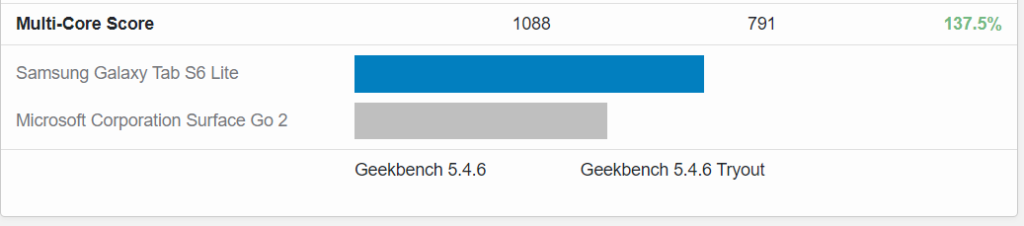
On the other hand, working behind this tablet is more like working with a computer, and it supports desktop versions of apps, including PhotoShop. That means that you will have complete applications with all the available features.
But here’s the trouble: the severely weak hardware of Surface Go 2 will not allow you to work properly in demanding programs. So it raises doubts about whether to buy this Windows tablet.
Surface pen features

Microsoft offers different types of stylus pens for its tablets. Almost all of them have an amazingly high number of pressure points – 4096, as well as magnetic attachment and removable tips.
You can choose between models of different lengths and shapes (with or without a flat edge) and with various buttons that make it easier to control. A slight disadvantage of the Surface pen is the batteries inside, which need to be changed. The Samsung S-pen doesn’t have that.
Verdict: Microsoft Surface Go 2 is in some ways better than the Galaxy Tab S6 Lite, but it loses in performance, so I would prefer Samsung (only if you are not a fan of Windows).
The cheapest iPad with stylus
10.2-inch Retina display with True Tone
A13 Bionic chip with Neural Engine
8MP Wide back camera, 12MP Ultra Wide front camera
Up to 256GB storage
Touch ID for secure authentication and Apple Pay
Apple Pencil (1st generation)
You can currently buy the 9th generation iPad for $330, but you’ll also have to pay an extra $100 for the stylus. Is it worth it?
Even though the iPad 9 gen seems dated, it’s still quite powerful, especially as a budget model.
It has the A13 Bionic chip, and the Geekbench test showed that the single score of the CPU is almost four times higher than the Samsung Galaxy Tab S6 Lite, and the Multi-Core Score is nearly three times higher! So, you will definitely be happy with its performance.
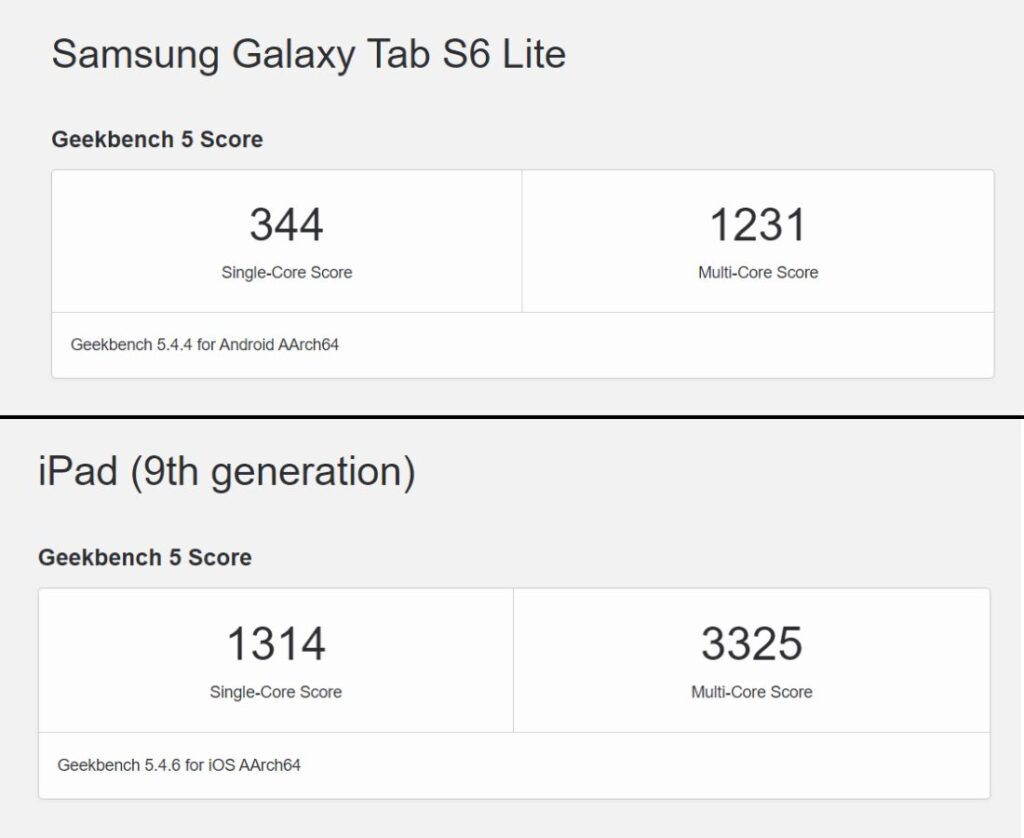
It also works like a professional tablet for drawing. The 9th generation iPad supports Apple Pencil 1. This pencil is very accurate compared to the previous tablets in this article. There is no noticeable parallax when working, the lines are always clear and smooth, and the palm deflection works almost perfectly. So for drawing, the iPad 9 gen would be a better choice if you’re willing to pay over $400.
And here is the Artist Review of this iPad:
It’s worth mentioning that the first generation Apple Pencil has one drawback – you have to charge it through the Lightning port, which is not convenient. Also, the little cap that covers the connector is often lost.
The iPad has a better display with good brightness and rich colors. It also has Truetone technology that adjusts the white balance.
Verdict: The iPad 9 gen is superior to the Galaxy Tab S6 Lite in many ways. Indeed, many digital artists like to work with iPads because they are well suited for that. Working with a stylus will be as accurate and comfortable as possible. But considering that you’ll have to buy an additional $100 pen, the price doesn’t seem budget-friendly.
How to buy an inexpensive tablet with a stylus
If you are on a tight budget, do not rush to buy the cheapest low-quality tablet. You will still be dissatisfied with it after a while and want a new one. You can look for the best tablets with a stylus among the renewed products. These products have been returned to the manufacturers but then thoroughly inspected and upgraded to new or almost new condition. They can be 20-40% cheaper in price.
For example, the Apple iPad 6thGEn 128GB is on sale now for $220.
No products found.
Or you can choose the Samsung Galaxy Tab S6 10.5″, 128GB WiFi + 4G LTE for $270.
No products found.
You can also try to look for other similar options, but don’t get too outdated models.
In my article, I explain in detail what renewed and refurbished means and the pros and cons of such products. Read this information if you are interested in it.
Conclusions
For 100-150 dollars, you can buy a simple tablet with the pen support that is good for taking notes, for example. But if you want something more, it is better to pay a little more.
The SAMSUNG Galaxy Tab S6 Lite is the best Android tablet among budget products with a stylus. It is powerful, high-quality, and suitable even for novice digital artists.
If you love Apple products, the iPad 9th generation is right for you. It could be more budget-friendly, but it provides better stylus performance.
Another option for those who want to save money is to look for a renewed model at a reduced price. What will you choose? Write about it in the comments.
FAQ
Is a stylus useful for a tablet?
Many people like to navigate and control their tablet with a stylus instead of a finger. It can be handy in the winter when we use gloves. In addition, the stylus is useful for taking quick notes or drawing. That is probably its main purpose.
Which stylus is better?
It is better to choose a stylus with a rubber or plastic tip. The second variant is the most durable and accurate. Also, pay attention to pressure sensitivity. The higher it is, the better. Well, the presence of additional functions is another plus.
But the tablet’s features are even more important. It should have a good, laminated screen, as well as high performance. Then your stylus will work well.
Can a stylus work on any tablet?
In fact, any tablet can work with a passive stylus. But this stylus works only as your finger. That is, you can navigate through menus or even write something.
Active styluses work differently. They interact with your device and have different pressure sensitivities. Active styluses are what you use to draw. But only tablets with a certain type of screen with a digitizer have the pen support. In addition, the tablet will not work with every active stylus but only with the appropriate one.
You might be interested in watching this video about what types of styluses there are:



